

- Globally Accredited
- Key Milestones on Your Musical Journey, From
Beginner to Expert
- Welcoming All Ages—No Restrictions


- Learn at your own pace
- Making learning engaging & fun


- World Stage at Your Fingertips
- Participants from 6+ Countries
- Over 150 Participants in Our
Inaugural Edition!
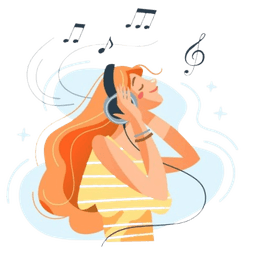

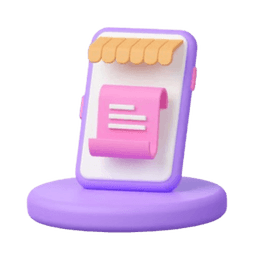












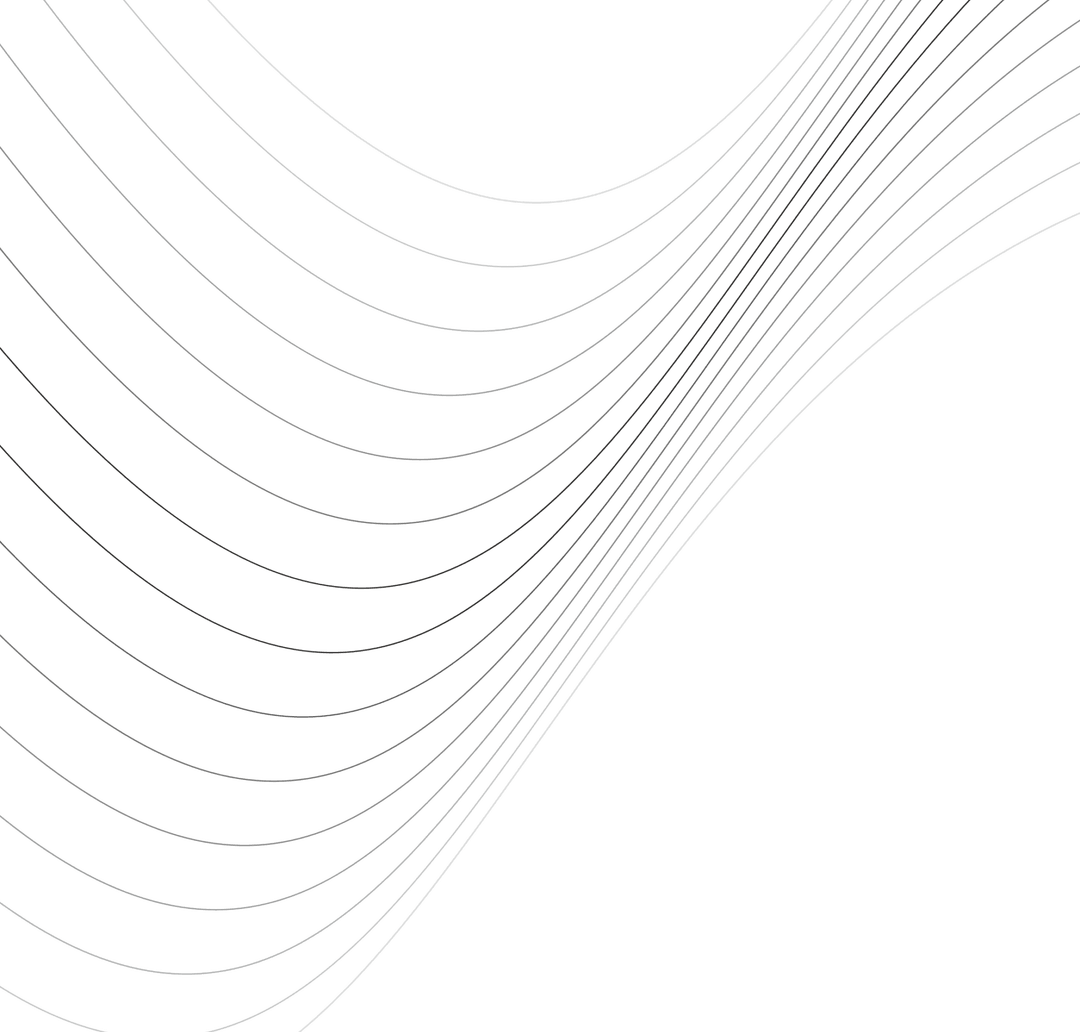
"I really appreciate how my teachers tailor the lessons to suit my interests, helping me excel in my strengths while keeping me motivated to work on areas of improvement."

Student
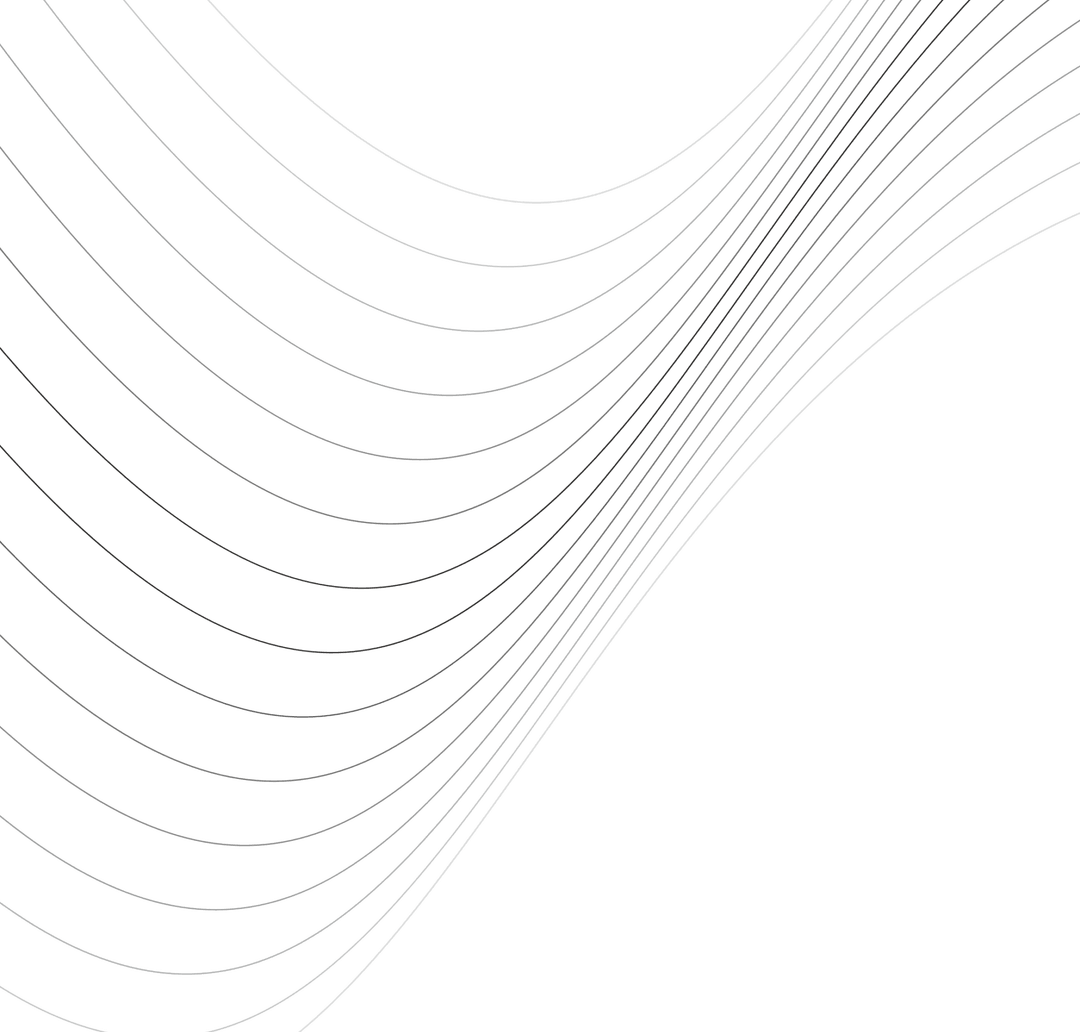
"The one-on-one sessions were incredibly beneficial for Avishi, as she received undivided attention. I’ve now also enrolled my younger daughter in Gandharva for singing lessons."

Student
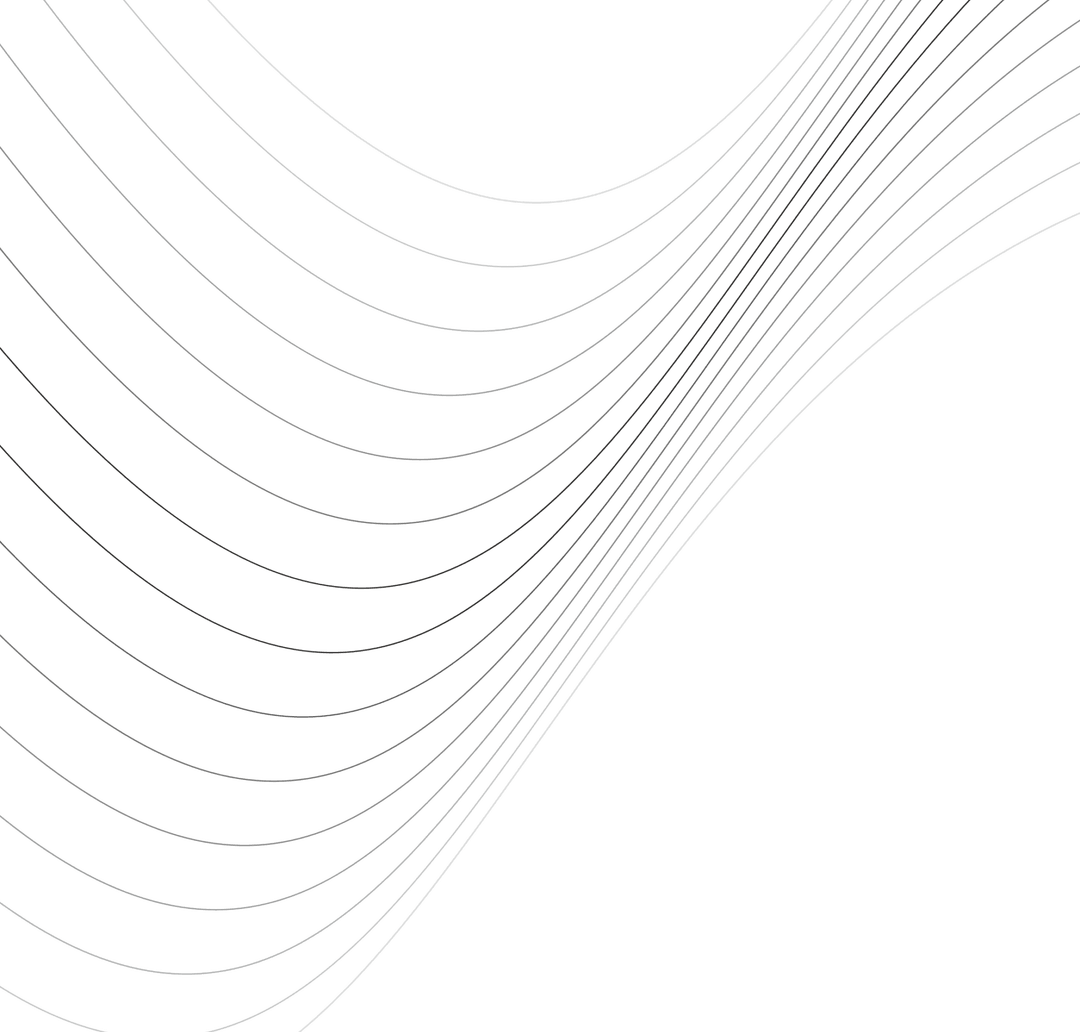
"I always look forward to my sessions because my teacher is so fun and supportive, especially when I struggle with something. They always make it easier for me to understand."

Student
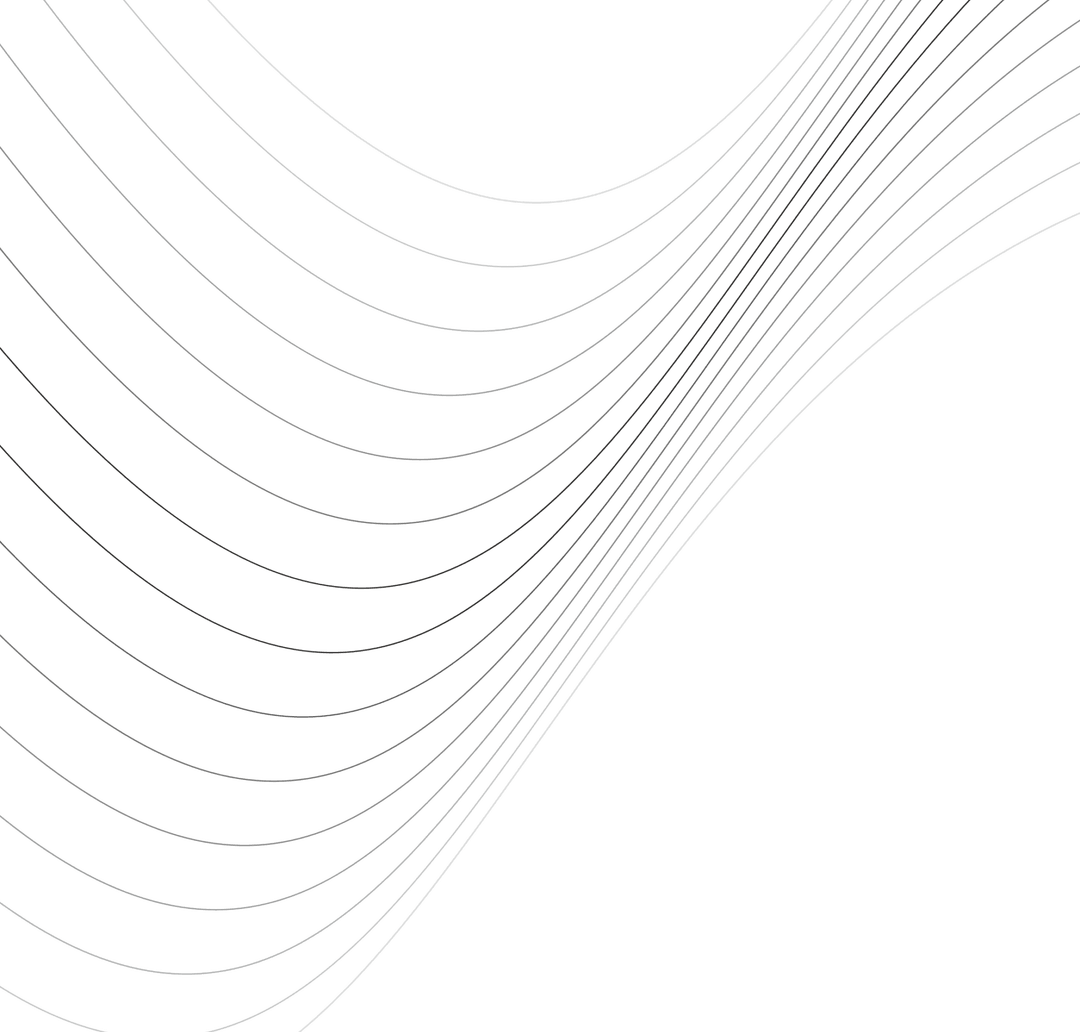
"We’ve noticed significant progress in Keshva's music lessons, but what stands out the most is her personal growth and the boost in her confidence."

Parent
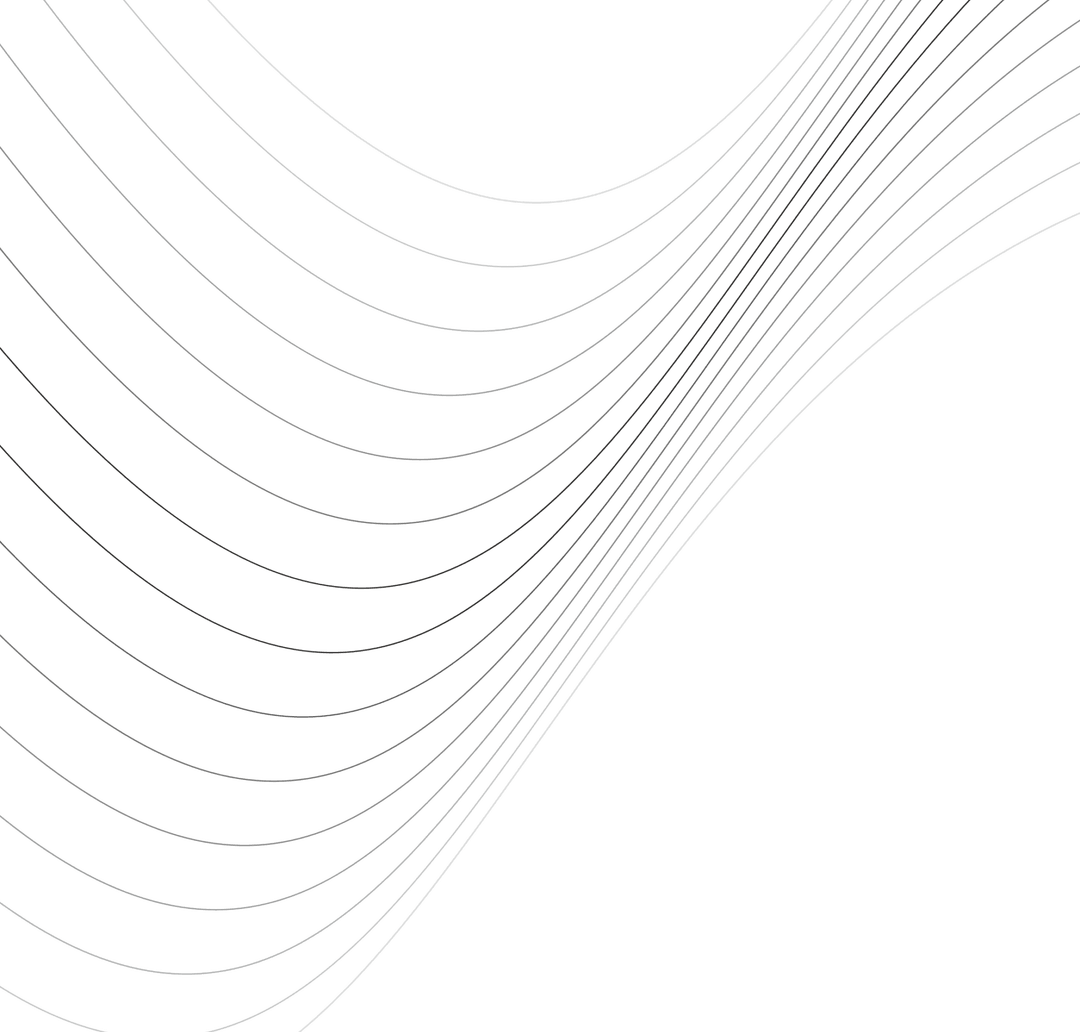
"I started learning as a child but couldn’t continue. Now, with Gandharva's online platform, I’m finally able to pursue my dream of learning to sing."

Student

















Internationally Recognized

Milestones in your Musical Journey

Builds Rigour & Practice Discipline

Remove Performance Fear
If you’re a beginner to music or simply interested in learning a musical instrument, you’ve likely come across various online music lessons. If you’ve been searching for the right program without success, you might want to explore the courses offered by Harmony Music Academy. These lessons cover the fundamentals of music and teach you how to play different instruments. The great thing about virtual music classes is that you can enjoy learning from the comfort of your home.
There are several choices for online music lessons, and trial classes are an excellent way to understand the format before committing. At Harmony Music Academy, we offer free trial sessions to help you evaluate the instructor’s expertise. Additionally, we provide structured music certification courses, perfect for those seeking a more synchronized learning experience. There are numerous reasons why enrolling in Harmony’s music classes is beneficial.
One of the main advantages of online music lessons is affordability. Pre-recorded or text-based materials can reduce costs since they don’t demand a teacher’s physical presence. The lessons are accessible 24/7, allowing you to fit them into your personal schedule. Plus, you have the flexibility to set the lesson duration according to your convenience.
The components of music are the instruments that bring it to life, making each melody distinctive and captivating. You can explore learning a range of instruments online, including the electric keyboard, acoustic guitar, and piano. These are essential tools for any composer looking to craft a musical masterpiece. Whether you’re a beginner or aiming for advanced proficiency, there are courses tailored for all levels. Popular instruments like the guitar, piano, and keyboard are widely used across Western, pop, and Indian music genres.
Whether it’s classical or modern, music has a profound impact on our thinking. It allows us to understand ourselves better and deepens our learning experience. The power of a musical instrument is so immense that it can even aid in healing various ailments. Listening to and practicing music enhances focus, making it a remarkable educational tool.
In addition to honing aural abilities, musical training strengthens language processing skills. It helps in distinguishing different sounds and improving speech and language abilities, contributing significantly to cognitive development. For children, music is an essential part of their educational journey, unlike many other traditional subjects.
One of the major advantages of online music learning is the flexibility it offers. Whether you’re working full-time, studying during your lunch break, or taking classes on weekends, you can tailor the schedule to your needs. With online music classes, there’s no pressure to attend at specific times, making it ideal for those juggling multiple responsibilities.
Additionally, online classes eliminate the costs associated with transportation and studio fees. You can connect to your lessons anytime, anywhere, without the distractions of a noisy classroom. With fewer interruptions and the ability to focus solely on the material, online learning offers a more personalized and effective approach to mastering music. Plus, listening to music while studying enhances concentration and retention.
24/7 Dedicated Customer Support